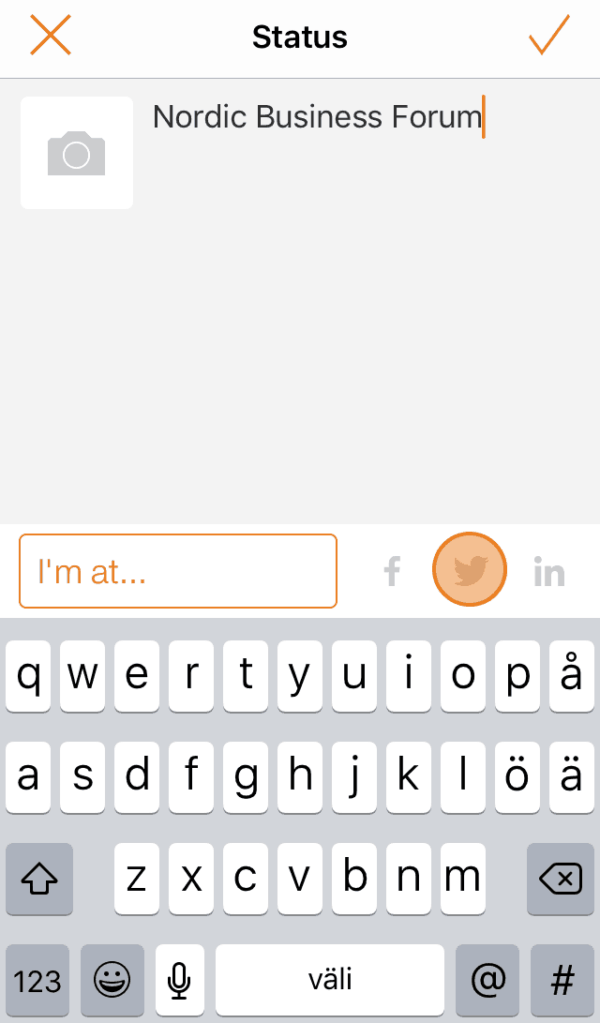27Sep2016
One of the most important tools for you during Nordic Business Forum is the event app. It provides critical details about the event, but it’s also the tool for you to discuss with other attendees, ask questions from the speakers and give feedback to us. Here we’ll give you instructions on the essential features of the app.
Downloading the App
With the #NBForum2016 app you have access to all the relevant information regarding the event on the move. First of all, you will find the agenda and short bios from each speaker. In addition, under the Event Info tab, you can read all the details from Pre Check-In to Evening Program.
Downloading the app is very simple. The app is available on iOS, Android mobile devices and Windows users can access the app through this link. You just have to log in the app with your email and use your LinkedIn account to fill out your profile. You don’t need a password, just your email address to log in. Once you have logged in, you don’t need to log in again.
In case you accidentally log out from the app, the next time you log in, you have to give a password. Just press ‘Reset Password’ and you will receive the password in your email. Then log in again with the password you received.
NOTE! In the App Store there is also the NBForum VR app, which is for the Live Stream viewers. Thus, make sure you download the Nordic Business Forum 2016 app!
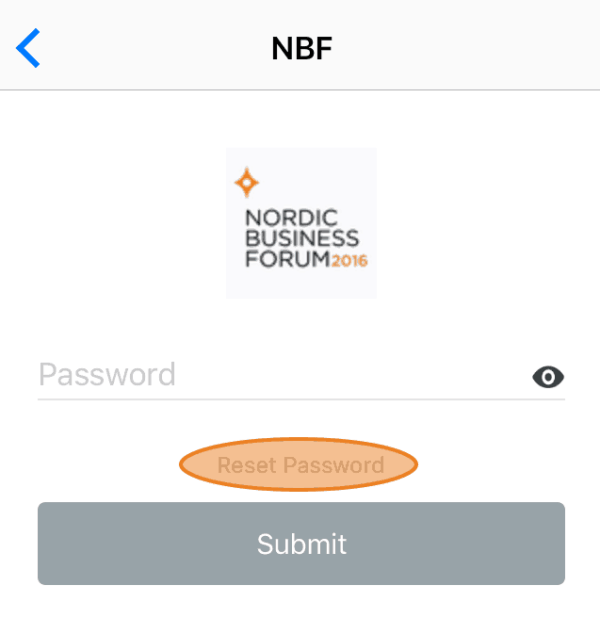
Activity feed
The activity feed is the page that first appears when you open the app. This is the place where you can share your thoughts and discuss with other attendees/viewers. Click the small square with a pen on the upper right corner and start sharing. You can simultaneously share your thoughts on Twitter, Facebook or LinkedIn when posting on the activity feed. Just press the icon of the social media platform before you post. Especially when sharing to Twitter, remember to include the correct # to your post: #NBForum2016.
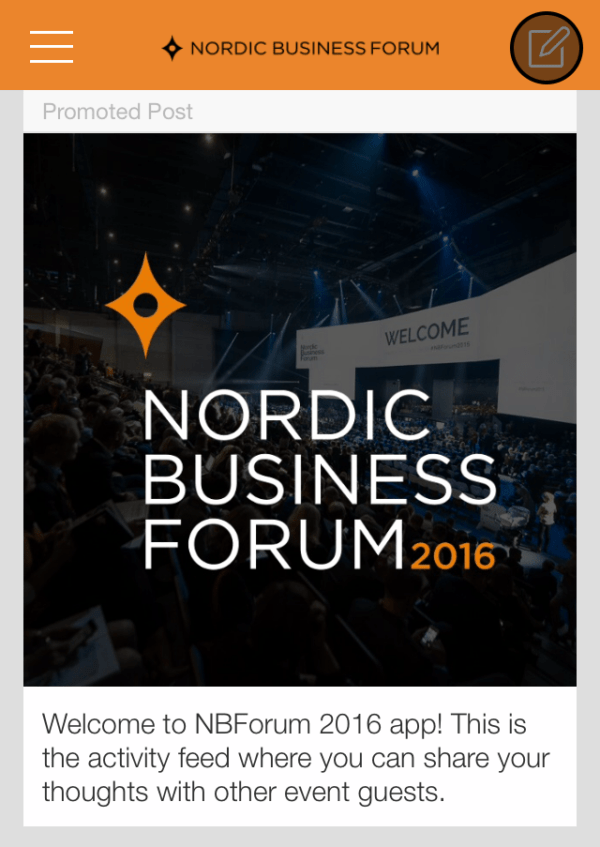
Asking questions
One crucial difference compared to last year is, that this year questions will be asked through the app. In previous events, you have been able to ask questions from speakers during their speeches through Twitter, but this is not the case this year. All questions will be asked through the app, meaning that questions asked in Twitter will NOT be notified.
The ask question feature is available in those sessions in which the speaker allows the audience to ask questions. You can submit your own questions or vote for questions other people submitted. Watch this video to find more specific instructions on how to ask/vote questions.
Giving feedback
Every year we request our guests to give us feedback in order to improve and develop the event. As digitalization is one of the themes of this year’s event, we want to collect feedback in a digital form through the app. We will for example, ask you to grade each speaker after each speech and grades from the overall experience after the event. Thus, in case you have any ideas, thoughts or concerns, we kindly ask you to give them through the app. Please do so, we highly appreciate your feedback!
Now, just download the app and get prepared!
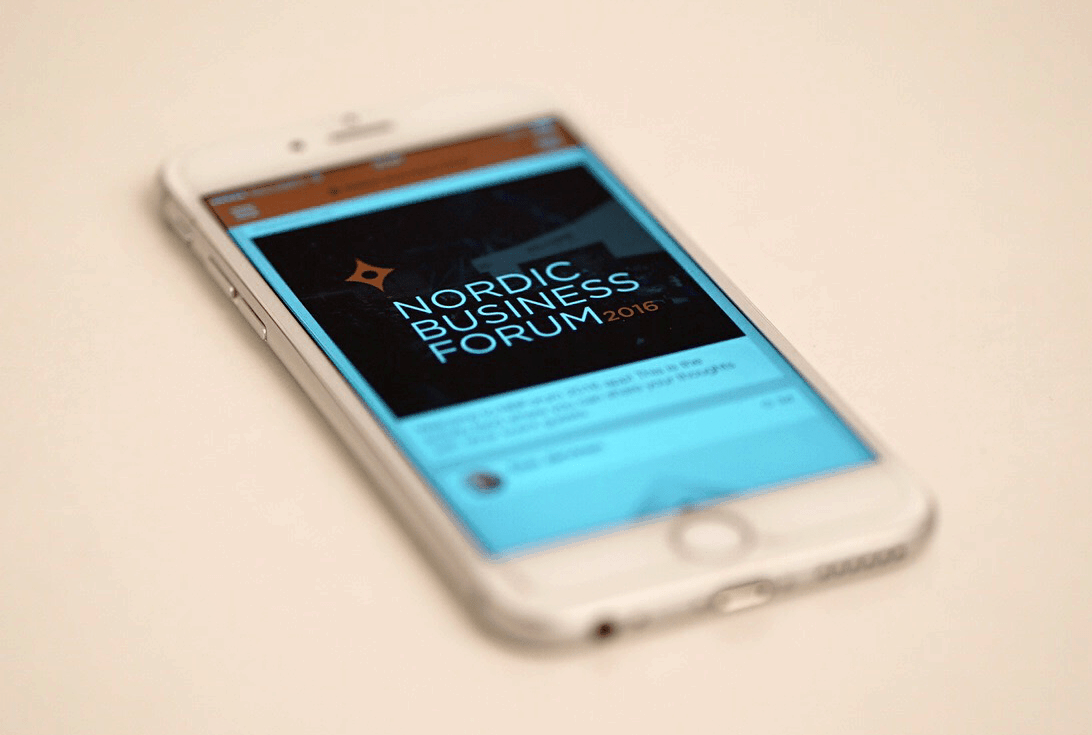
 by:
by: